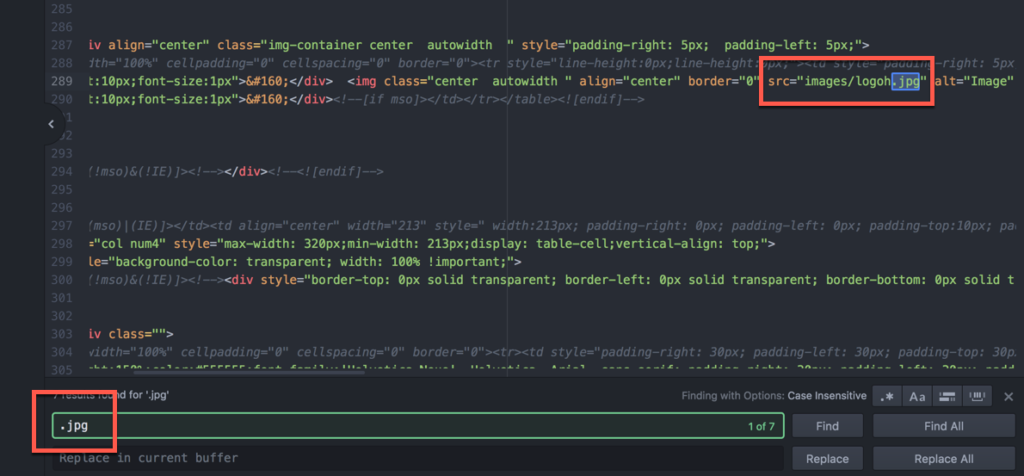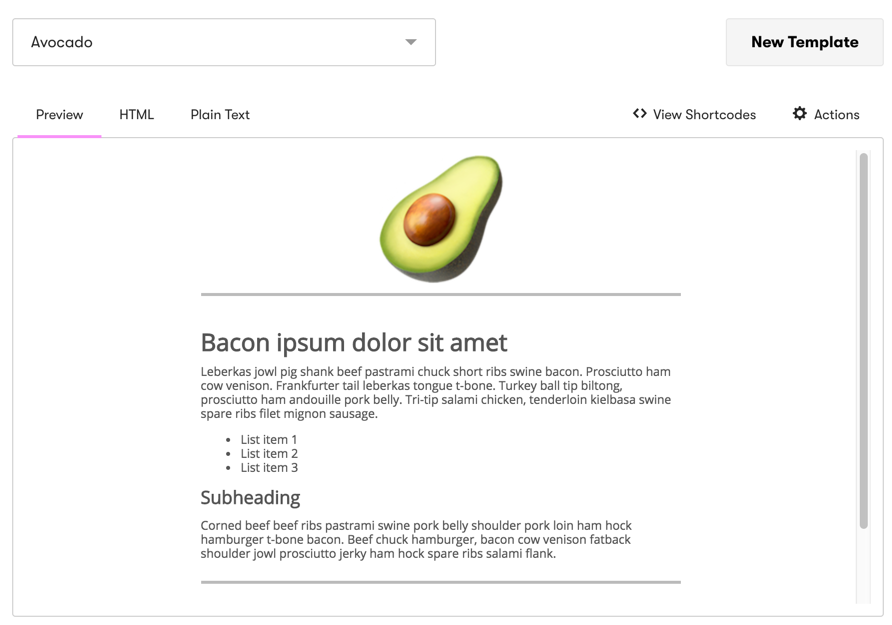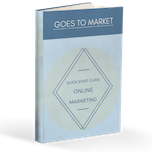Get the look and feel of your brand in email. Create a template that you can use over and over with messages you send.
But, I don't know HTML!
You don't need to. A lot of people get stuck on this. Heck, I did!
We'll make our template without having to know code at all.
The Tools for a Beginner
We'll be using a free drag and drop email builder to make this happen.
The tool is called Beefree. Pretty dead simple tool that'll let you see exactly how your email will look.
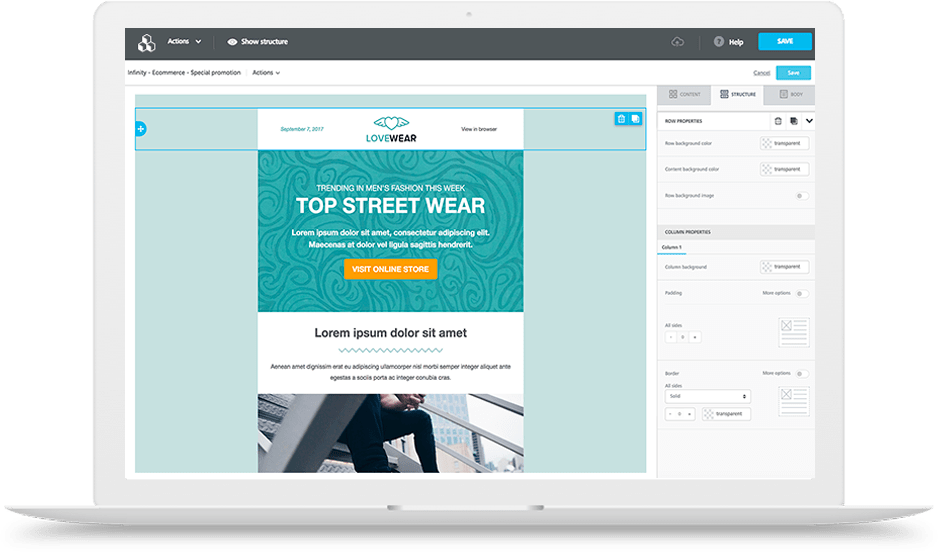
Once you've created the email you'll get an HTML file to download.
To bring this template into Drip, I recommend using a text editor made for code, like one of these:
It'll make copying the code and pasting it into Drip simpler.
Get the Template into Drip
Open the file on your computer using one of the programs we mentioned earlier.
Highlight all of the text by pressing cmd+A on a Mac or ctrl+A on a PC.
Now copy the full text.
Inside of Drip we'll go into the Templates section and click to add a new one:
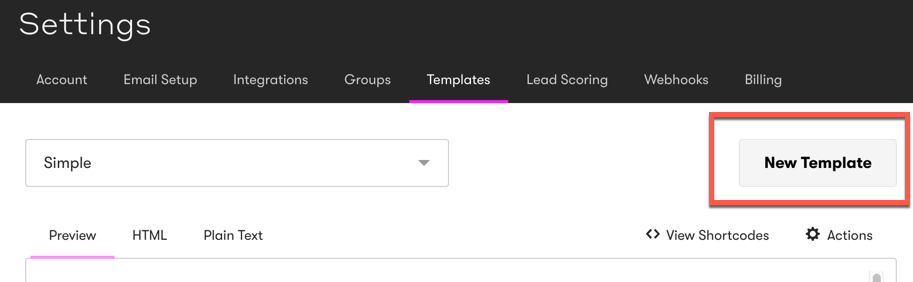
Go into the HTML tab for the new template, highlight all of the text with cmd+A or ctrl+A and then paste your template's code.
Click "Save Template" then look at the preview.
Pat yourself on the back. You've now got your own custom designed email template ready to go!
Troubleshooting Tips
Error Message
Make sure to add {{ email.html }} to your text area/widget when you build the email.
Images
If you add an image to your template using Beefree you'll want to adjust the URL of that image.
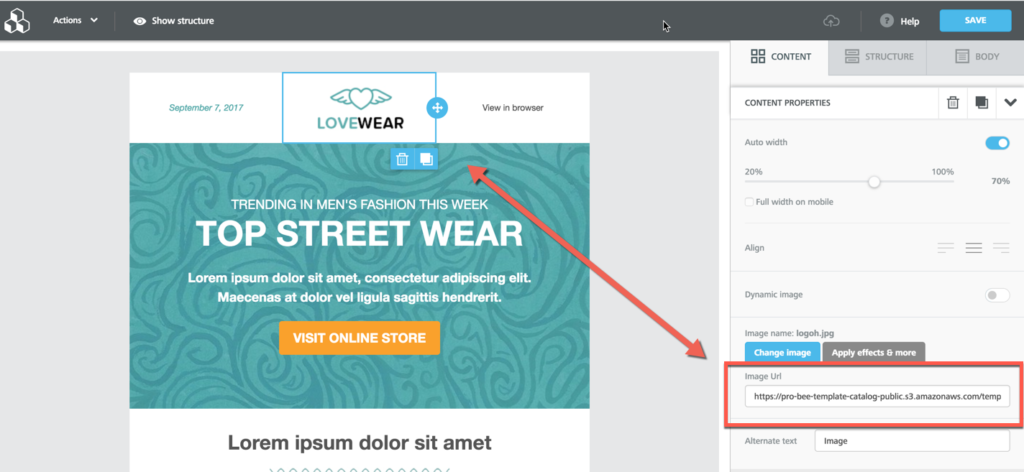
Eventually, Beefree will delete the image from their server, where your image is hosted. To avoid that problem you can upload the image to your own website.
You might not be able to adjust the URL inside of Beefree directly, so this is where our code editor will come in handy.
Inside of the code editor we can search for ".png" and ".jpg" to find our images.
You can then paste the URL of your image that is hosted on your website to replace the URL Beefree has.